Delete the last commit
Deleting the last commit is the easiest case. Let’s say we have a remote mathnet with branch master that currently points to commit dd61ab32. We want to remove the top commit. Translated to git terminology, we want to force the master branch of the mathnet remote repository to the parent of dd61ab32:
$ git push mathnet +dd61ab32^:master
Where git interprets x^ as the parent of x and + as a forced non-fastforward push. If you have the master branch checked out locally, you can also do it in two simpler steps: First reset the branch to the parent of the current commit, then force-push it to the remote.
$ git reset HEAD^ --hard
$ git push mathnet -f
Originally taken from Christoph Copied here for reference.
For NYC Web Design check out the link.