Example:
wget -e robots=off -p -k https://www.dws-investments.com/EN/products/dws-alternative-asset-allocation-fund.jsp?fund-key=4495
-e robots=off – wget ignores robots.txt which may tell spiders to not download files
-p – get all assetts (css/images/js)
-k – convert links to relative not absolute
Sam S.: Unfortunately, cron jobs cannot be set up to use part of a link or part of a file (in that job, it was using the ?delete-after part of the fileSam S.: Cron jobs must run a comtpele filecould you pls send me the comtpelely url path of the cron job file like cron.php?Thanks