You done some development with svn and now your at revision 300 and you realize you didn’t do things right. You want to go back to revision 290, since that’s what the live server is running gracefully.
To revert to 123 you just need to do this:
$ svn merge -rHEAD:290 .
This will undo the changes you have made since 290. Now you need to do a check in and you have a revision 301 that is exactly the same as revision 290.