Once in a while I need to do some email debugging on client accounts. They believe for whatever reason they are not receiving messages or vice versa and I need to do some header checking. Or a client is adding an email account on a second or third computer and they want me to tell them their existing password rather than reset it. Well in plesk it’s rather easy to do so and all it requires is running the following from the command line:
mysql -u admin -p`cat /etc/psa/.psa.shadow` psa -e "SELECT accounts.id, mail.mail_name, accounts.password, domains.name FROM domains LEFT JOIN mail ON domains.id = mail.dom_id LEFT JOIN accounts ON mail.account_id = accounts.id where mail_name='ENTER MAIL NAME HERE' "
UPDATE PLESK 11:
As root run: /usr/local/psa/admin/sbin/mail_auth_view